Reports for Hub Management
Order Cycle, Product, Customer and Enterprise Fee Management reports
On this page you can find more information about reports listed in the following sections:
Order Cycle Management
There are two reports in the Order Cycle Management section: Payment Methods and Delivery Report.
A Customer's Balance (ie. the sum of monies paid and owed across all orders they have placed with your food enterprise) is listed in both the Payment Method and Delivery reports. These are a good place to see at a glance if a customer is running up a big debt.
At a glance, the data contained in these reports can be summarised:
Payment Method
Delivery Report
Customer name
Y
Y
Customer phone no
Y
Y
Customer email
Y
N
Hub
Y
Y
Shipping Method
Y
Y
Delivery Address*
N
Y
Shipping Category**
N
Y
Payment Method
Y
Y
Order Notes
N
Y
Order Total
Y
Y
Customer Balance
Y
Y
*Delivery Address is either the hub/distributor address (for pick up) or an address submitted by the customer (for delivery)
**Shipping Category = default, frozen, refrigerated
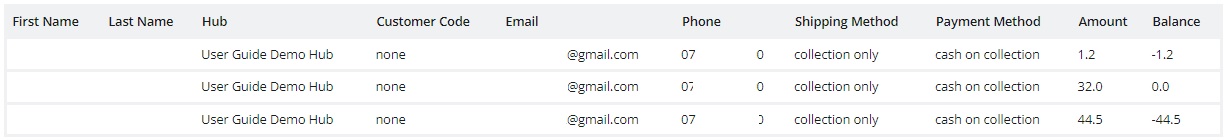
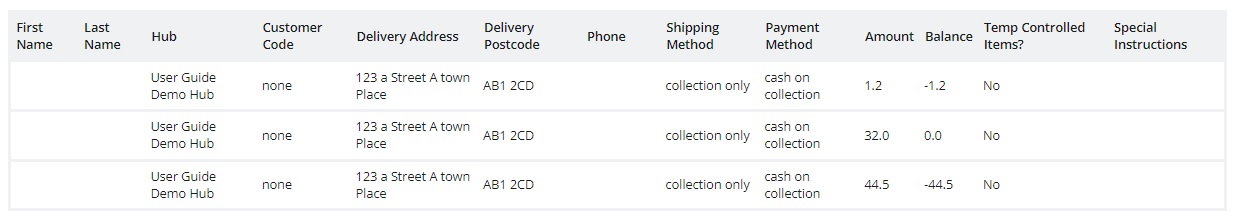
Product Management
Under Products & Inventory you will find three reports which are useful if you wish to review items stocked by your hub from different producers.
The All Products and Inventory reports differ only in that the latter (Inventory) contains only data for products with stock levels greater than zero.
The data they contain for each product is:
Supplier name and city/suburb of supplier's address
Product name, variant name and SKU
Product property and category (taxon)
Price
Group buy unit quantity (if applicable)
Stock levels (by selecting 'In Stock' from the Columns dropdown)
Below is an example of the All Products Report:
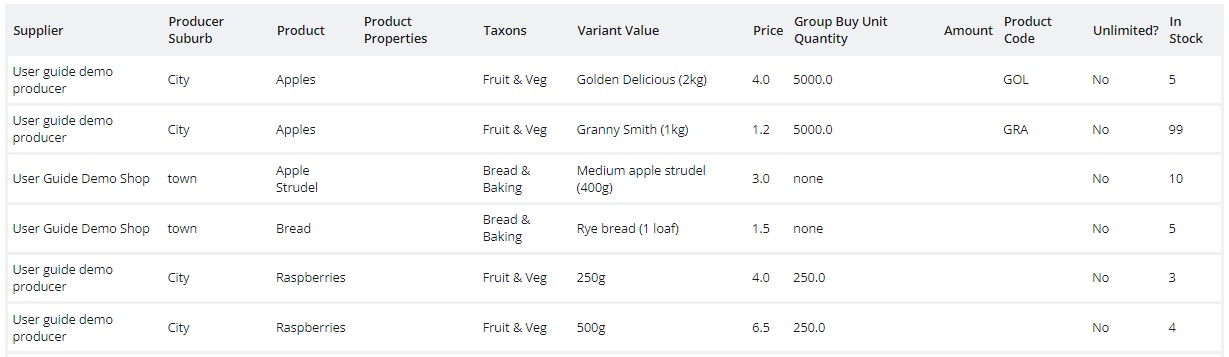
The Lettuce Share report gives more details about each product: It's name, variant name (listed under 'Description'), unit (g, l, item name etc), pack size (ie. for a product of '500g tomatoes' the unit = g, pack size = 500), price, tax included in cost, producer properties (not product properties) and product category (taxon).
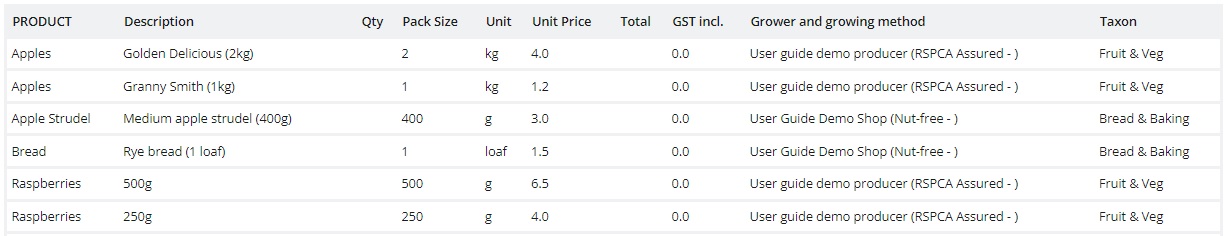
Customer Management
You can use this report to view the number of orders placed by a customer per order cycle- particularly useful if someone orders more than once but wants to collect everything in one box.
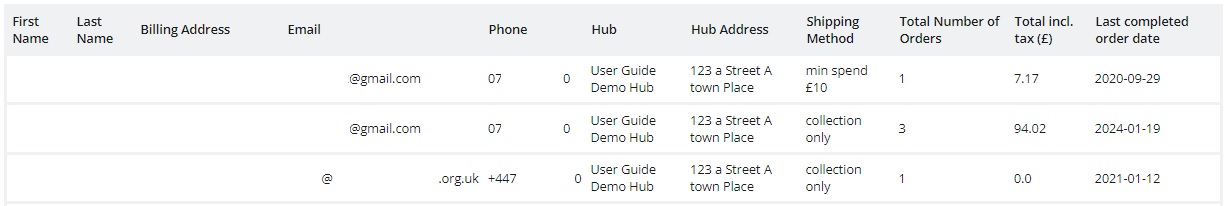
Enterprise Fees
Enterprises can set up Enterprise Fees to identify and control allocation of costs / prices for different purposes. These fees enable price transparency to customers when they visit your shopfront.
The Enterprise Fee Summary report is used to summarise the amounts of fees that were charged, and to whom.
The report can be filtered by Shopfront (Hub), Producer and Order Cycle, as well as Fee Names and Shipping and Payment methods.
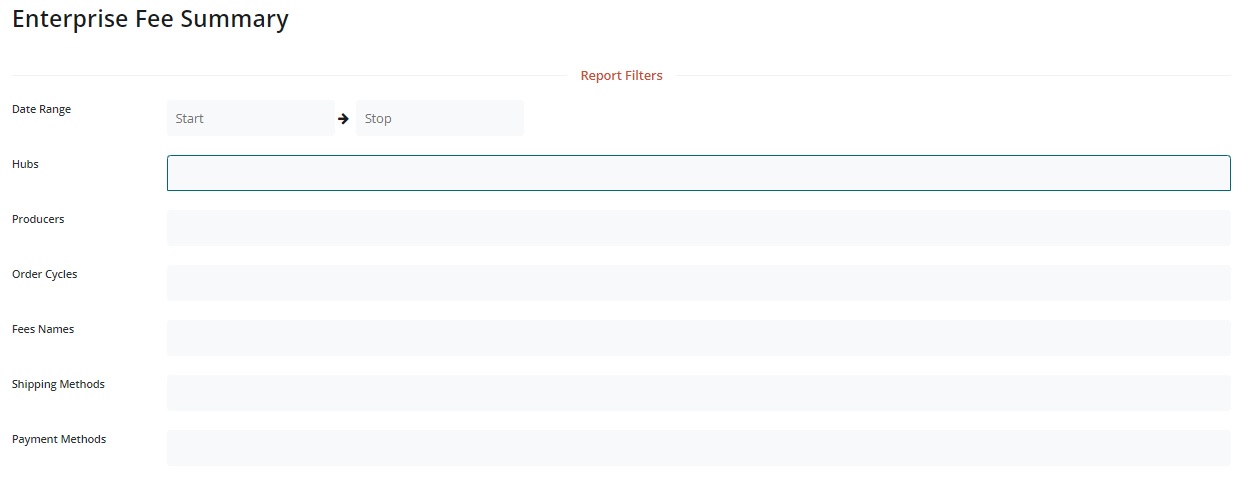
Example 1: a Hub adds a mark up fee of 18% to selected suppliers. These fees are added in the 'Incoming' section of the order cycle.

Example 2: a Hub charges a transport fee which they pay to a Producer for picking up produce from other farmers and bringing it into the Hub. This fee is calculated as a percentage on every product in the order cycle. They can use the Enterprise Fee Summary report to calculate how much to pay that Producer for transport in each Order Cycle.

Data
The data which found in an Enterprise Fee Summary Report includes:
Fee type (Enterprise fee types are admin, packing, transport, fundraising, sales), name and tax rate of the fee.
Customer name
Where in the order cycle the fee is placed (incoming/outgoing products or order cycle coordinator fee)
Name of enterprise who set the fee ('Fee Calc on Transfer though')
Total value of enterprise fee collected for the sale of the line item.